Click Here For More Info About G-ST Sam Unlock V6.5 Official Specification
| Info | Details |
|---|---|
| Software Name | G-ST Sam Unlock |
| Version | V6.5 |
| File Size | Only 75 MB |
| Release Date | 15 June 2023 |
| Password | NO PASSWORD |
| File Hosted By | www.FirmwareForest.Com |
| File Price | 100% Free File (NO PAID) |
| Compress | ZIP/Compress |
| Windows Compatible | Windows 7/8/8.1/10 32 & 64 bit |
| Upload Source | Google Drive/MEGA |
Features OF G-ST Sam Unlock V6.5
Are you looking for a reliable and efficient tool to unlock your Samsung device? Look no further than G-ST Sam Unlock V6.5 with Activator! This powerful tool offers a range of features that make unlocking your device a breeze. In this article, we will explore the key features of G-ST Sam Unlock and how it can help you unlock your Samsung device quickly and easily.
Test Mode
In the Test Mode, G-ST Sam Unlock V6.5 offers several essential functions, including:
Read info: Get detailed information about your device.
Reboot: Easily restart your device.
Remove FRP: Remove the Factory Reset Protection feature.
Remove FRP [New 2023]: Stay up-to-date with the latest FRP removal techniques.
Remove FRP [Android 13]: Unlock devices running Android 13.
Factory Reset: Reset your device to its factory settings.
Disable Factory Mode: Deactivate the Factory Mode on your device.
MTP Mode
The MTP Mode in G-ST Sam Unlock V6.5 provides the following features:
Read Info: Access device-specific information.
Reboot Device: Quickly restart your device.
Select Browser: Choose your preferred browser.
Run > Youtube: Launch YouTube directly.
Factory Reset: Reset your device to its factory defaults.
Enable Secret [Verzon]: Activate secret features specific to your device.
ADB Mode
G-ST Sam Unlock V6.5 offers the following functions in ADB Mode:
ADB Read Full: Read the complete information from your device.
Remove FRP: Eliminate Factory Reset Protection.
Remove Screen Lock (SU): Disable screen lock security.
Factory Reset: Reset your device to its original settings.
Disable Update OTA: Prevent automatic OTA updates.
Remove your Samsung account: Remove your Samsung account from your device.
Install APK-XAPK-APKS: Easily install APK, XAPK, or APKS files.
Manager
The Manager section of G-ST Sam Unlock V6.5 allows you to manage various aspects of your device, including:
Status Driver Signature: Check the status of your device's driver signature.
Enable Driver Signature: Activate driver signature for enhanced security.
Disable Driver Signature: Turn off the driver signature for compatibility purposes.
Install Samsung Driver: Install the necessary Samsung drivers for seamless device connectivity.
ODIN Mode
In ODIN Mode, G-ST Sam Unlock V6.5 provides the following functionalities:
Exit Download Mode: Safely exit the Download Mode on your device.
SoftBrick Fix: Resolve soft brick issues effectively.
FRP Android 5/6 (A): Remove FRP on devices running Android 5/6 (Variant A).
FRP Android 5/6 (B): Remove FRP on devices running Android 5/6 (Variant B).
OLD Version (Flash or FRP Removed)
For devices with older versions (Flash or FRP Removed), G-ST Sam Unlock V6.5 supports both Exynos and Qualcomm platforms, ensuring compatibility across a wide range of Samsung devices.
How To Use?
- First, you need to download the zip file from the below link
- Next, you can unzip all files at c: drive (important)
- Ensure you have disabled the antivirus before running the installation
- Next, open the folder and install the setup file with some basic instruction
- Run the "G-ST Sam Unlock V6.5"
- Next, you can install all drivers if you already installed skip this step
- Connect the phone and try to do any function
- Enjoy !!!
Subscribe My Telegram Channel
DOWNLOAD LINK : MEGA | Google Drive
Activator Download Link : MEGA | Google Drive
README:
Compatibility: The tool runs perfectly on Windows XP, Windows Vista, Windows 7, Windows 8, Windows 8.1, and Windows 10 (32-bit and 64-bit).
Take a Backup: If you are willing to try the above tool, then please take a backup of your personal data from your Android Smartphone or Tablet. Flashing any Firmware or recovery may brick the device.
Credits: G-ST Sam Unlock V6.5 is created and distributed by the developer. So, full credits go to the developer for sharing the tool for free.

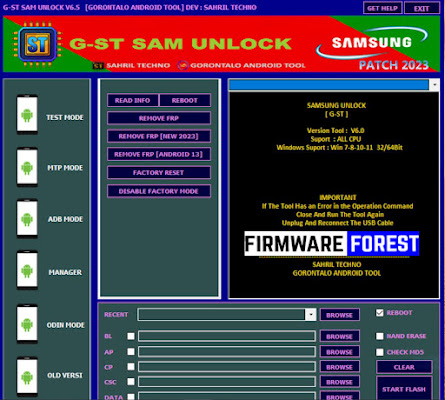




.jpg)

![VG Tool V4.1 [2024] | Update Full Crack With Keygen | QCUnlock [9008 EDL]](https://blogger.googleusercontent.com/img/b/R29vZ2xl/AVvXsEhXGgpypb80sZtiHXBbzWUvdOvMki3_bdnajkFO7X5zeRIP4lqgZ_zvW4rMkJj1TgAFKQo7HnMYb0ZMDYS-t71ObYTcbr-ZmEw4hY041XjPxb2dXo_IjIy1EGXr7e1s64Szh3-Dh0JMvfaQbQnO9MCkjGnanec3nGmgiKHopQlgRQnfe7vgWD9b-niKo18/w72-h72-p-k-no-nu/2024-01-09_112618.jpg)
.jpg)
.jpg)





